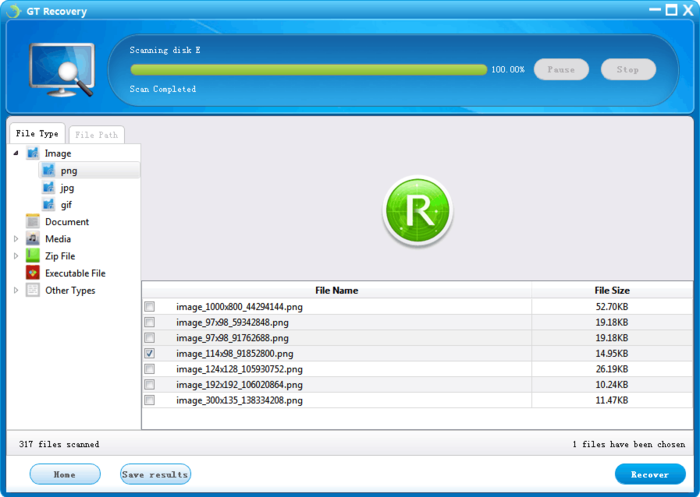GT Recovery for Windows
Data recovery program for Microsoft Windows and mobile devices
- Category Files
- Program license Free
- Version 2.4
- Size 36.90 MB
- Works under: Windows 7
- Program available in English
- Program by GT Recovery
Whether restoring the system, resetting to factory mode, or just doing some spring cleaning, many PC users have lost valuable data that they need recovered, and some have turned to GT Recovery for Windows to assist in that recovery.
Overview of GT Recovery for Windows
As PC users, we'd like to think that our most sensitive data is safe, as long as it's stored on our computers. However, we far too often lose this data by some accidental method, such as resetting or restoring our computers. The GT Recovery for Windows program for Windows PC is a great little tool that can retrieve most of your lost data. It takes quite a few steps to entirely remove data from your hard drive; and while lost data is not readily accessible to users and their searches, you can use a tool like this to retrieve almost all of it, save wiping your HDD completely.
This program was developed by GT Recovery and has a size of around 37mb. It's currently on version 2.4 and doesn't update that often, but it is a free program that will work with all versions of Windows. So no matter which Windows OS you're running, this program is going to work just fine to help you recover your lost data.
How GT Recovery for Windows Works
When you first open up GT Recovery, you're going to see a very simple box with a clean interface. You get four different options from which you can choose here, including Quick Recovery, Advanced Recovery, Mobile Data Recovery (for mobile devices), and an option to save your scan results for your own reference. The three directories were designed to help you recover your full data that was lost, including full paths and names.
The program itself recommends that you first try giving it a sweep with Quick Recovery. This is going to scan through your hard drive and grab the files that have most recently been deleted. For most users, this option is more than enough. However, there are deeper ways to go here if you cannot find your files this way.
GT Recovery for Windows Features
The Advanced Recovery option is probably GT's strongest feature. This will really get into every nook and cranny of your HDD, in a manner of speaking, and start plucking out files that you didn't even know existed. Documents, videos, audio files, entire pathways, and much more can be found with an advanced search. Of course, this is going to take a lot longer.
Another cool feature here is that you can use this on your mobile device. You can even plug in an external device and search it when it registers. It won't recover RAW data, however; you will need a different program to handle that.
Pros and Cons of GT Recovery for Windows
Pros
- Free to download and use
- Very easy to get the hang of the functions
- Quick recovery option is very fast
- A great track record for recovering data
Cons
- Might glitch on you or slow you down
- Some files are just beyond recovery